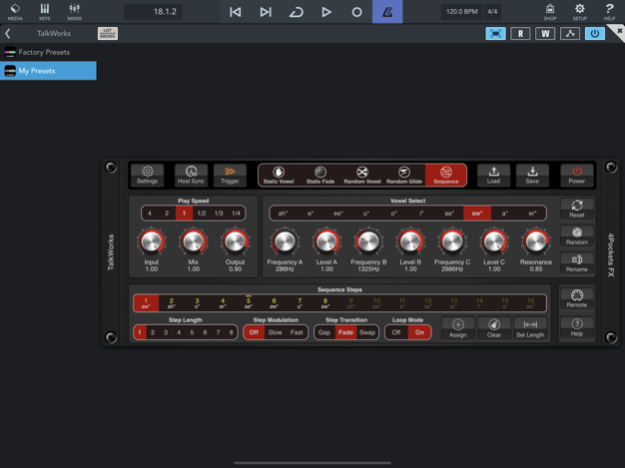TalkWorks 1.02
Continue to app
Paid Version
Publisher Description
TalkWorks is an AUv3 plugin designed to give any sound a human vocal like quality by simulating vowel sounds found in human speech. In reality when you change your mouth shape you are filtering the sound to make those familiar vowel sounds (a,e,i,o,u). TalkWorks uses a special digital filtering technique to simulate this.
You can fully customize up to 10 vowels sounds to your liking, then use one of 5 play modes to add dynamics and movement to your sound. You can randomly switch between vowels in one of several ways, either abruptly or using smooth fades, and control the speed of the movement.
You can even program your own custom sequences of vowel steps. Each sequencer step controling the type of transition, duration and modulation type. Sequences can be looped or one shot, re-triggered by incoming MIDI notes.
For none sequencer modes you can enable random modulation, which randomly fades in a sweeping vibrato which changes speeds, then locks to tempo for dramatic effect.
Various random operations allow generation of custom vowels or vowel sequences. Each vowel consists of 3 formants which have seperate frequencies and level controls. You can even attach custom names to your vowels.
Features
• Customize 10 vowel sounds.
• Full editing of vowels.
• Auto sync to host tempo.
• 5 play modes.
• Pattern mode, with one shot and looping.
• Randomize feature for vowels and patterns.
• MIDI and audio level retrigger of patterns.
• Random Modulation.
• Load and Save custom presets.
• MIDI remote control of various parameters using CC values.
• Remote vowel switching using MIDI.
Note: This is an AUv3 plusin which needs to be loaded into a DAW host program in order to function. It is compatible with hosts such as AUM, Cubasis and NS2 etc.
Jan 28, 2021
Version 1.02
v1.02
This version has smoother transitioning between random vowels and less pops when transitioning a sequence. It uses a predictive approach which pre-warms filters prior to their use reducing the chance of clicking when using bright sounds.
Added a 'Key Envelope' options which when enables allow you to specify Attack and Release options.
Modified the Settings to allow toggling of additional Attack & Release options.
v1.01
Fixed an issue that was caused when two of the same vowel sounds follow each other.
Made some changes to the help screen.
Fixed a couple of minor issues and spelling mistakes.
About TalkWorks
TalkWorks is a paid app for iOS published in the Audio File Players list of apps, part of Audio & Multimedia.
The company that develops TalkWorks is 4Pockets.com. The latest version released by its developer is 1.02.
To install TalkWorks on your iOS device, just click the green Continue To App button above to start the installation process. The app is listed on our website since 2021-01-28 and was downloaded 10 times. We have already checked if the download link is safe, however for your own protection we recommend that you scan the downloaded app with your antivirus. Your antivirus may detect the TalkWorks as malware if the download link is broken.
How to install TalkWorks on your iOS device:
- Click on the Continue To App button on our website. This will redirect you to the App Store.
- Once the TalkWorks is shown in the iTunes listing of your iOS device, you can start its download and installation. Tap on the GET button to the right of the app to start downloading it.
- If you are not logged-in the iOS appstore app, you'll be prompted for your your Apple ID and/or password.
- After TalkWorks is downloaded, you'll see an INSTALL button to the right. Tap on it to start the actual installation of the iOS app.
- Once installation is finished you can tap on the OPEN button to start it. Its icon will also be added to your device home screen.